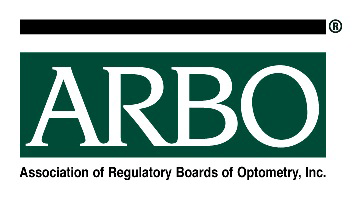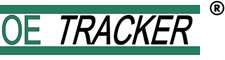
OE TRACKER has revolutionized how licensing boards verify and audit their licensees’ and registrants’ CE attendance. OE TRACKER has also transformed how optometrists store and track their CE hours. With OE TRACKER, CE attendance data is electronically stored and can be accessed 24/7 by licensing boards and optometrists.
OE TRACKER Assists Licensing Boards
OE TRACKER makes CE audits a snap! Due to the time and cost of manual audits, many licensing boards only perform random audits by selecting a small percentage of the optometrists in their jurisdiction. With OE TRACKER, audits can be done electronically, saving time and reducing paperwork. OE TRACKER also increases efficiency, allowing licensing boards to audit up to 100% of their licensees/registrants easily and accurately. It is a great tool for ARBO’s member licensing boards to use to help fulfill their mandate for public protection.
OE TRACKER Benefits Optometrists
OE TRACKER electronically tracks and stores CE attendance data for optometrists. The information can be accessed anytime from anywhere. Optometrists can also review the CE requirements and their progress towards meeting them in any jurisdiction where they have a license. OE TRACKER can be accessed by an optometrist using either the mobile app or online by going to www.arbo.org. Using OE TRACKER is as simple as it gets!
OE TRACKER Attendance Data
Data from both COPE and Non-COPE courses can be submitted to OE TRACKER. Attendance data is submitted to OE TRACKER in several ways. CE Providers can send the attendance from their courses to ARBO in a spreadsheet or use the OE TRACKER mobile app. Optometrists can fax or email attendance certificates to ARBO for uploading or use the online upload form on the website. Once the hours are uploaded into OE TRACKER, the optometrist is sent a verification email.
OE TRACKER Fees
There is no charge to CE Providers to submit attendance data to OE TRACKER. Optometrists receive basic access to their OE TRACKER account at no charge. For full access, optometrists can pay a $25 annual subscription fee (or $60 for three years) that allows complete access to view and print their CE transcript, to print individual CE certificates, and to fax, email, or upload attendance certificates to ARBO to add into their account. Many licensing boards and state associations also pay the annual subscription fee for their licensees/registrants or members.
OE TRACKER FAQs for Licensing Boards:
-
What is the cost to my board to use OE TRACKER?
Utilization of OE TRACKER is included as part of membership in ARBO. Licensing Boards can acquire a username and password from ARBO to access OE TRACKER and run the standard auditing reports. Custom reports and auditing services are also available at an additional charge.
-
How does an optometrist get an OE TRACKER account?
Most optometrists are assigned an OE TRACKER number in optometry school when they register for the National Board Exams. Once they graduate and become licensed, they use the same number to track their CE hours. Optometrists can contact ARBO to set up a username and password to log into their account.
-
How long would it take our board staff to do a CE audit using OE TRACKER?
It depends on how many optometrists are licensed in your jurisdiction and what your requirements are. A standard OE TRACKER auditing report can be generated in a few minutes.
-
Can our board use OE TRACKER exclusively and do away with manual CE tracking and having to sort through paper CE certificates?
Yes. Many licensing boards do exactly that.
-
Is there any reason that an optometrist in my jurisdiction could not use OE TRACKER?
This would only be the case if they don’t have access to a computer, tablet, or smartphone.
OE TRACKER FAQs for Optometrists:
-
What if I don’t have an OE TRACKER number?
If you went to optometry school in the US, you were most likely assigned an OE TRACKER number when you took the National Board Exams. If you don’t know your OE TRACKER number, you can call ARBO at 866-869-6852 to find out what your number is and set up a username and password to access your account. If you went to optometry school outside of the US, you can call ARBO to get an OE TRACKER number and have your account set up.
-
If there are CE courses I’ve taken that aren’t in my OE TRACKER account, how do I get those credits added to my account?
If you’ve paid the OE TRACKER subscription fee, you can fax, email, or upload your certificates on our website for ARBO staff to add the credits into your account.
-
How long will it take for credits to show up in my OE TRACKER account after I take a course?
If the CE provider uses the OE TRACKER mobile app, the credits will show up immediately after you scan the QR code. If you fax or email CE certificates to ARBO, the credits will be entered in your account within 3-5 business days after they are received.
-
If a course is not COPE accredited, can it still be added to my OE TRACKER account?
Yes. Non-COPE courses can be added to your OE TRACKER account.
-
What will I see in my OE TRACKER account if I don’t pay the subscription fee?
If you don’t pay the subscription fee, you will only have basic access to your account and will be able to see the date and the number of hours of the courses you took. In order to see the detailed course information, the subscription fee must be paid. Once you pay the fee, you will also be able to submit credits via fax, email, and online uploading and print certificates or a transcript.
-
Can the State/Provincial licensing boards make the OE TRACKER fee part of my license fees, so I can always have access to OE TRACKER?
Yes. Many licensing boards currently pay the OE TRACKER fee for their licensees/registrants. Please check with your licensing board to see if they offer this benefit.